Figma to Wix – From UI/UX Design to Live Website (No Coding Required)
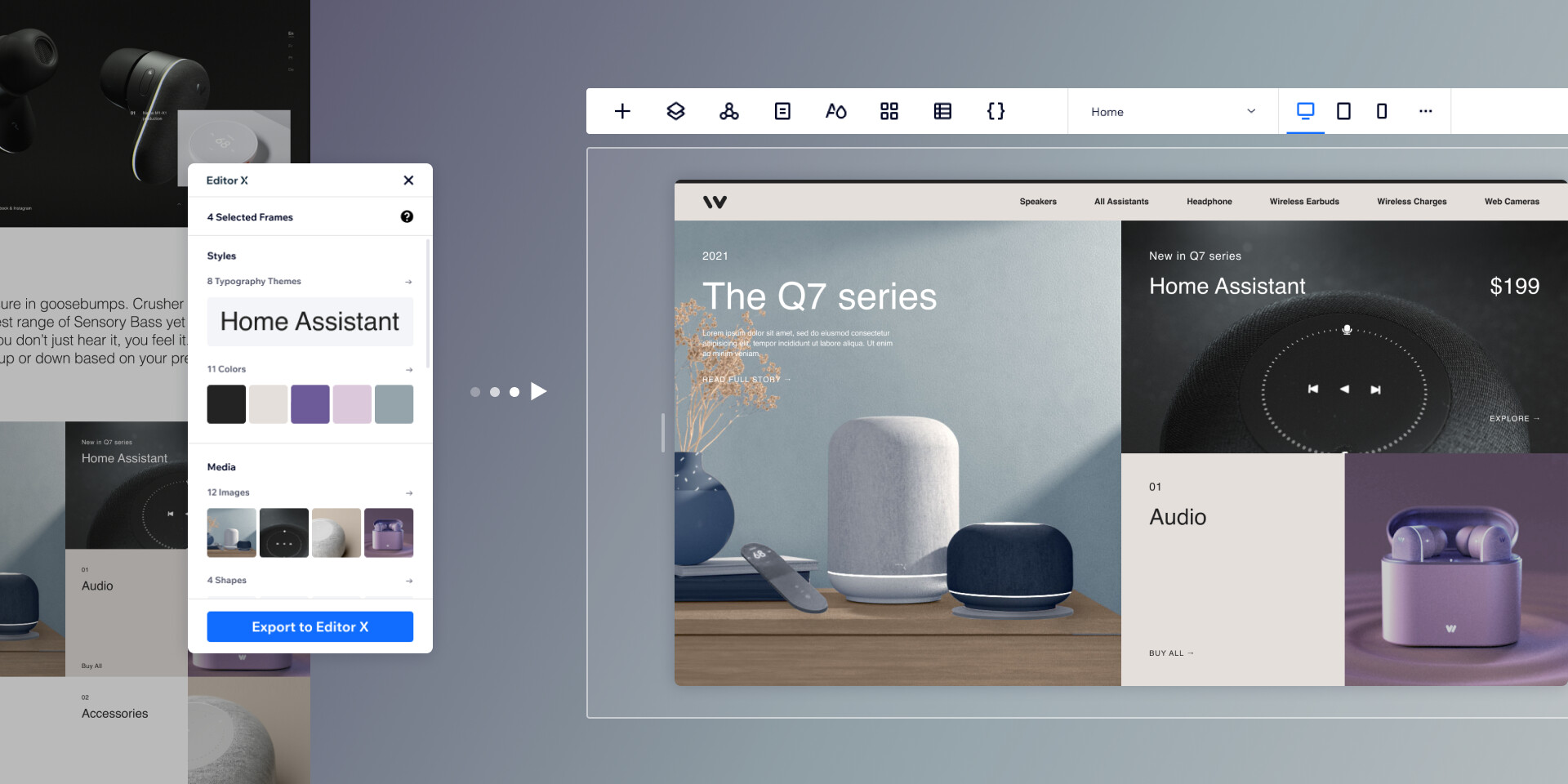
About Course
Transform your design ideas into fully functional, stunning websites without writing a single line of code. This course guides you through the entire process of creating user-friendly UI/UX designs in Figma and turning them into a live website using Wix.
Perfect for beginners, this step-by-step program empowers you to design, prototype, and publish responsive websites that look professional and perform beautifully. Whether you’re a designer, entrepreneur, or enthusiast, this course provides the tools and techniques to bring your visions to life effortlessly.